- Published on
HowTo: Export Excel Charts as PDF to include in LaTeX document
- Authors

- Name
- Christopher Schleiden
- @cschleiden
[Update]
I’ve written an updated post for Mac and Excel 2011 users.
[Update2]
From Leanne in the comments:
Some useful remark I found elsewhere: “You can put the graph as a separate document tab (opposed to inside a sheet)”. If you then follow the same steps i.e. save as PDF, then you don't have to do the things with the margins.
—-
For the evaluation part of my thesis I had to include a lot of charts. The scientific approach proably would have been to use gnuplot, but my tool of choice for any kind of charts is Microsoft Excel 2007. However, I found no simple and easy way to directly include Excel charts into my LaTeX thesis document. After a lot of experimenting and looking at other people’s solutions I came up with the following:
Create chart in Excel as usual
Select chart:
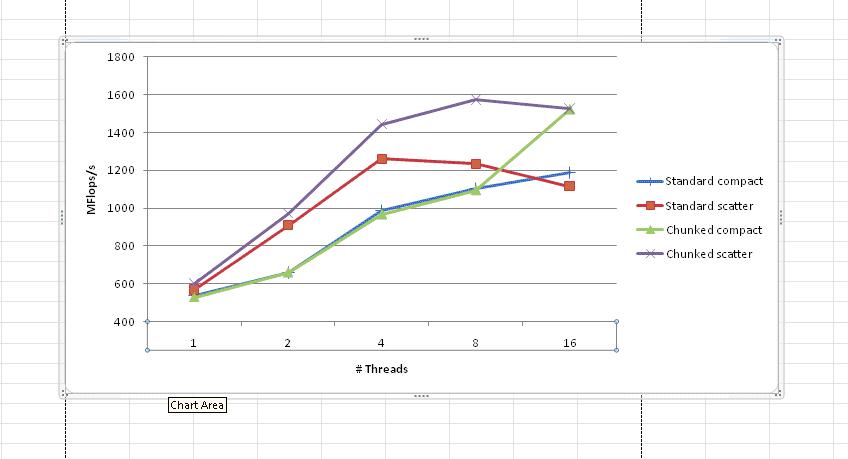
- Save As : PDF
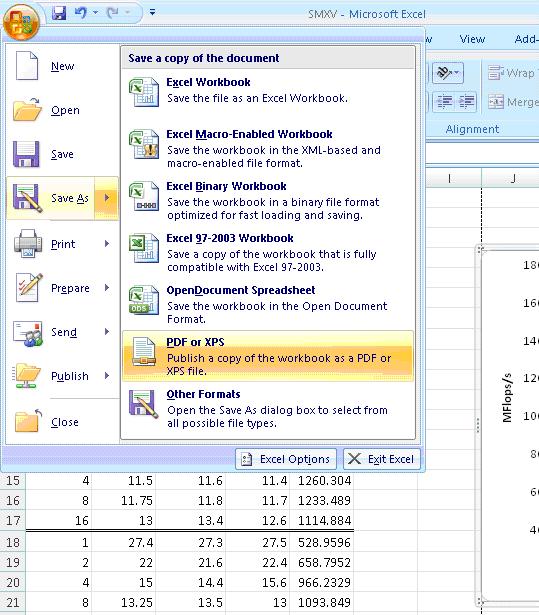
- Choose to publish only selected chart:
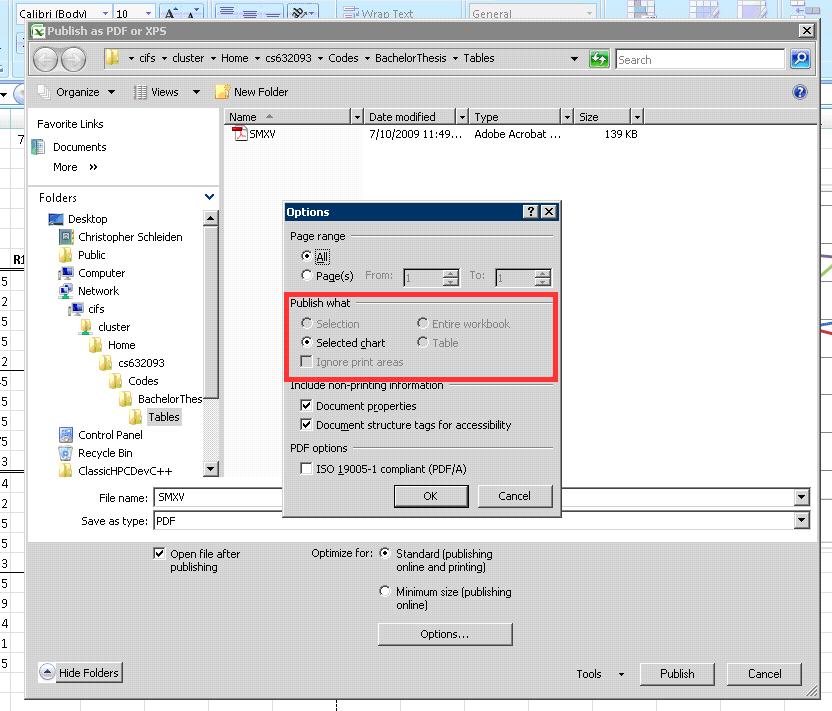
- Use Acrobat Professional (or similar) to trim white borders around chat (can also be done in LaTeX through margins, but this way it’s easier and less work to embed the chart):
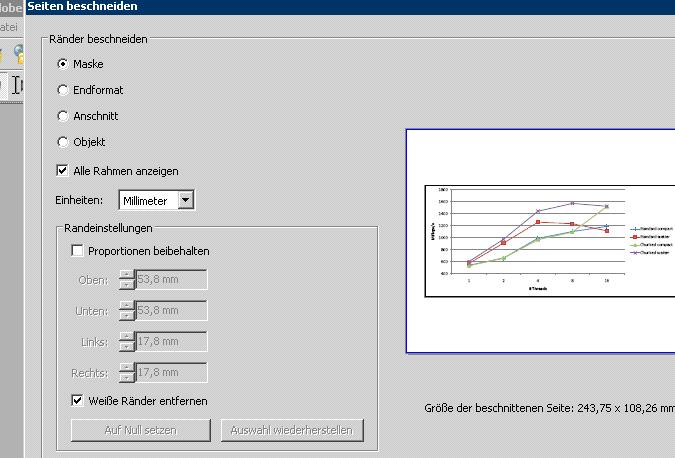
- Save:
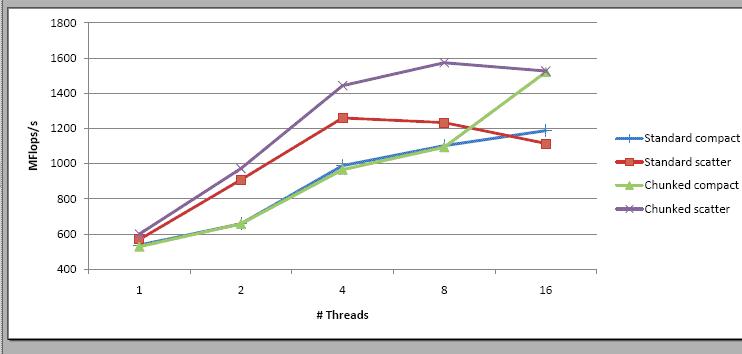
- Embed:
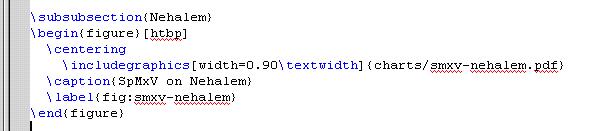
- Result:
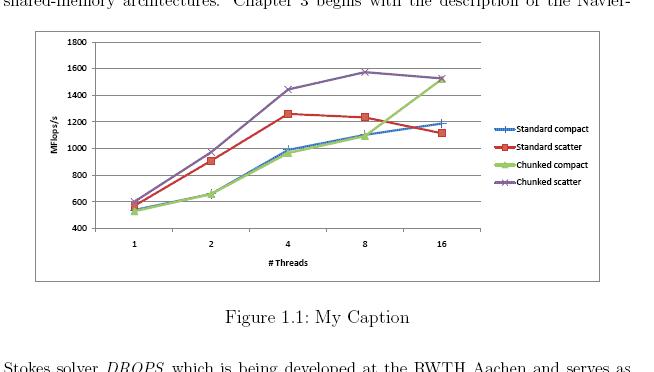
Scaling (in LaTeX) to 50%:
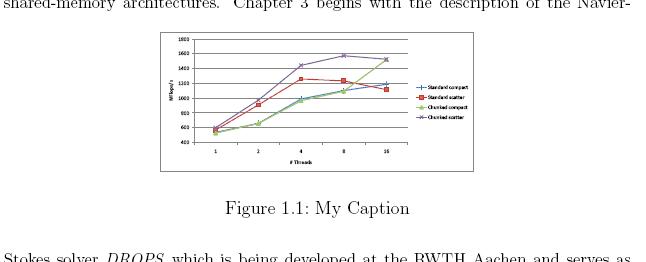
9: Done
[Update 13/08/2011]

I’m again writing a thesis and this time I’m using OS X and apparently with Microsoft Excel 2011 for Mac you do not need to specifically crop the resulting pdf as the screenshot above shows. Just select “Save as picture” from the diagram context menu and select pdf. Pleasant surprise as I don’t have access to Acrobat Pro anymore (I was also told that the “pdfcrop” utility works just as well, but one step less is always good).