- Published on
Export Multiple Charts from Excel (Office) To PDF For LaTeX Inclusion At Once
- Authors

- Name
- Christopher Schleiden
- @cschleiden
I still receive a lot of hits for my earlier post about how to export Excel charts to PDF in order to include them in a LaTeX document. Various keywords also indicate that a lot of people want to kind of automate that process and export many charts at once. Luckily that is also possible now. I have not checked for the PC version yet (if you do it would be great if you could tell me in the comments or view some other channel but here is how-to for Microsoft Excel 2011 for the Mac:
Create your charts (that step should be obvious)
- Select all your charts (hold shift and click):

Select
Save as Picturefrom the context menu- Check the Box
Save each graphic as a separate fileand select format PDF: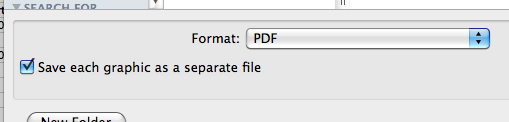 5. Enter a name. Note: The name entered here will result in Excel: a) creating a directory with the name b) saving each selected diagram with name
5. Enter a name. Note: The name entered here will result in Excel: a) creating a directory with the name b) saving each selected diagram with name <entered-name>-<number>.pdf. So for exampleCharts: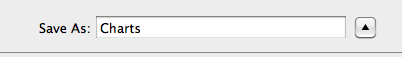 with the two earlier selected charts will result in:
with the two earlier selected charts will result in: 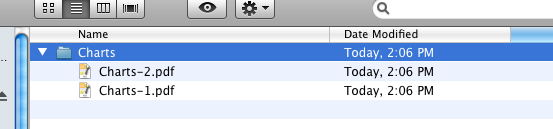 6. All selected charts will be saved and automatically cropped, ready to be included in your document.
6. All selected charts will be saved and automatically cropped, ready to be included in your document. This works similarly in Microsoft Word and Microsoft Powerpoint.
Have fun.