- Published on
Windows 8 apps event logs
- Authors

- Name
- Christopher Schleiden
- @cschleiden
While porting a rather large native application to Window 8 (Windows Store application) I encountered some startup problems. Errors like the following appeared:
————————— Microsoft Visual Studio ————————— Unable to activate Windows Store app ‘bf60ce1b-2569-4c4c-b319-0b3a2c9c1374_7qc4g378g6z3m!App’. The XXXXX.exe process started, but the activation request failed with error ‘The app didn’t start’.
The linked help page points to the event log located at:
However, there is no log at this place. The general application log then points to:Application and Services Log\Microsoft\Windows\Immersive-Shell folder.
This log is also a bit difficult to find, it's located below the “Apps” folder:Activation of app 716190BC-25B0-45AB-A34E-4174A7ACEA5F_7qc4g378g6z3m!App failed with error: The app didn’t start. See the Microsoft-Windows-TWinUI/Operational log for additional information.
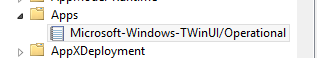
In the end the problems were caused by external dlls which were not build correctly.