- Published on
Windows 8.1 Search Indexing
- Authors

- Name
- Christopher Schleiden
- @cschleiden
Recently my Windows Search started to misbehave. It consumed large amounts of memory and CPU time. In addition, the index (in C:\ProgramData\Microsoft\Search\Data) grew to several gigabytes.
To workaround that, I tried to reduce the indexed locations (Win + W, “change how windows searches”) and rebuild the index. So I changed the locations to only index Documents and hit “Rebuild”:
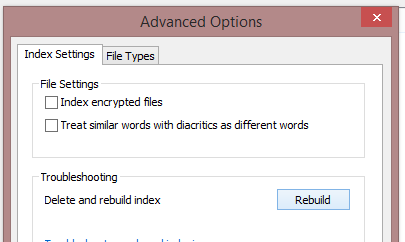
While this fixed the issues mentioned before, something new occurred. Suddenly, every time I tried to search for something in the search charm the computer began to freeze, keystrokes were not accepted at all or with a severe delay. The troubleshooter
did not produce any meaningful results and rebuilding the index did not help either.
It turned out, the solution is that you have to have your AppData folder in the indexed locations. So if you have the same problem just add
C:\Users<user>\AppData\
back the the indexed locations, rebuild your index, and you are good to go again.